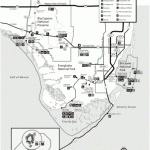Submitting your online check-in a few days before your cruise departure date can make the embarkation process at the port more efficient.
Checking in online is optional for Royal Caribbean cruises, but it may be a good idea to take care of it in advance. If not, you would need to complete the same forms at the terminal, which can take up a lot of your precious vacation time. Checking in online means you won’t need to fill out any paperwork at the pier. Do note that it’s recommended to fill out and print your SetSail Pass at least three days before the sailing date.
Keep reading to learn how to check in online for your Royal Caribbean cruise.
Things to Know About The Royal Caribbean Check-In Process

When To Check-In
The online check-in for Royal Caribbean opens for passengers ninety (90) days before the cruise and can be completed at any point during that time. However, it must be completed three days before embarkation and no later.
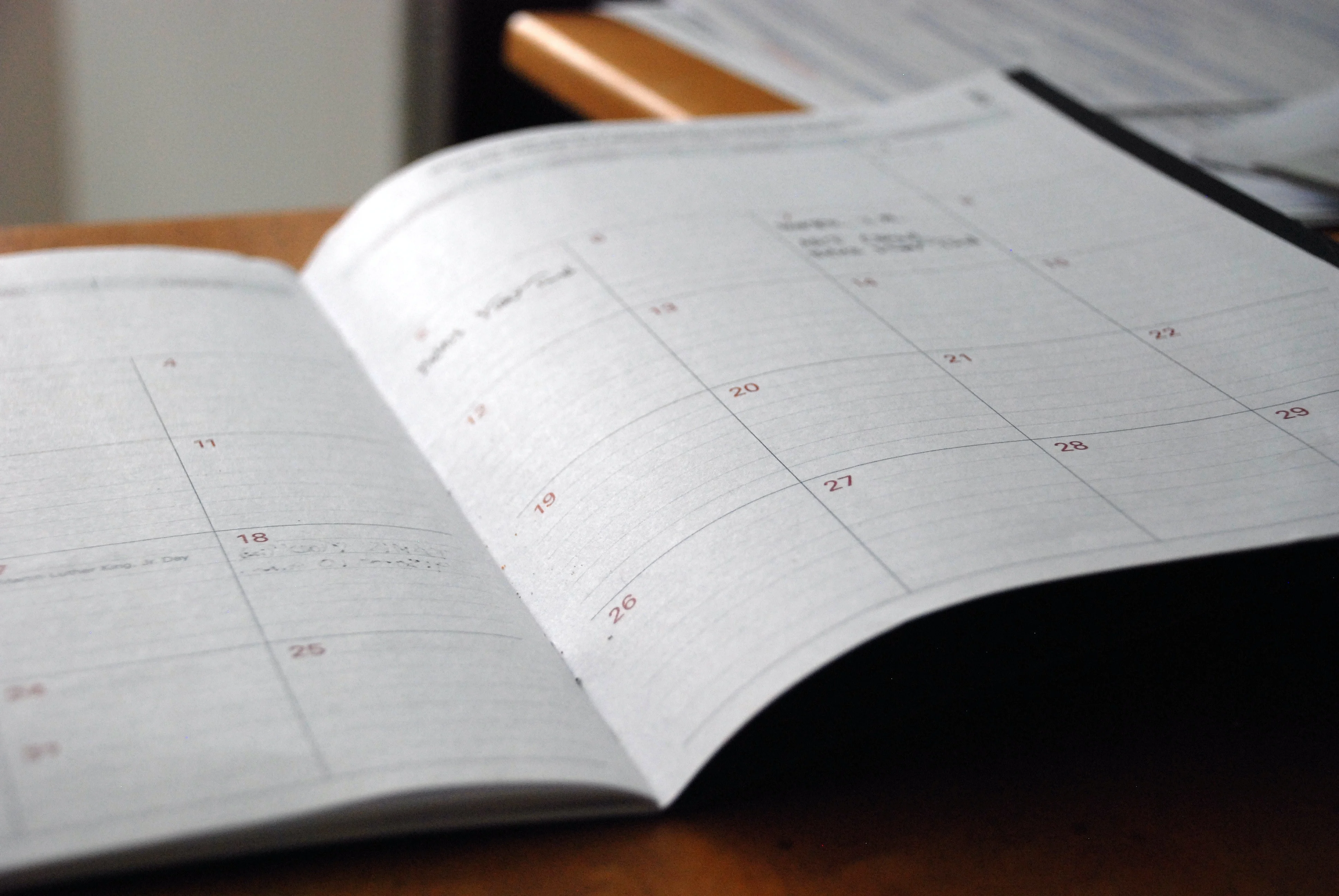
Documents Needed
- The Personal Information of Each Passenger (using the online check-in)
- The Identification Document and Information of Each Passenger (using the online check-in)
- The Crown and Anchor Society Membership Number (of passengers who are members)
- Onboard Expense Account Information (the authorized credit card and reservation information/ Royal Caribbean reservation number)
- Onward Travel Plans
Keep in mind that you will have to create an Onboard Expense Account with either credit card or cash before starting the online check-in process.

Checking In

Online Check-In (Via The Royal Caribbean Website)
If you do not have a Royal Caribbean account, it is recommended to create one via the Royal Caribbean website before attempting the online check-in. Using the Royal Caribbean website to check in online is recommended if this is your first cruise.
Step 1 – Once you have set up your Royal Caribbean account, you can log in. Find your cruise and click on “Start Check-In”.
Step 2 – Select all the passengers checking in.
Step 3 – Add the personal information (Name, Address, Emergency Contact Information, Travel Documents) of each guest.
Step 4 – You have the option of using a cash account or assigning a credit card. It is recommended to use a credit card, as this will speed up the embarkation and disembarkation procedures.
Step 5 – While it may be a long read, it is important to read the cruise contract so that you are aware of all of Royal Caribbean’s policies. Once read, you can accept it.
Step 6 – Choose an arrival time. This is just a formality, however, as the times are typically not enforced at the cruise terminal. It is advised to arrive earlier.
Step 7 – Once the check-in is complete, you can view your luggage tags and SetSail Pass. Be sure to save a PDF of each and print a copy of both at least three days before your sail date. They become unavailable any closer to the time.

Online Check-In (Via The Royal Caribbean App)
Alternatively, you can check in via the Royal Caribbean mobile app. This can be downloaded from the Google Play Store (Android devices) or the iTunes App Store (IOS devices). Keep in mind that this option is only available for certain Royal Caribbean ships.
If this is not your first time cruising, it is recommended you use the Royal Caribbean App to check in online. The app saves time and provides an easy process for you to follow. Additionally, you can use the app to fill in the health and safety questionnaire before your cruise, check your cruise documents in the reservation dashboard, and double-check your arrival times and cruise details.
As with the Royal Caribbean desktop site, you will need to have an account before attempting check-in.
Step 1 – Download and install the app, and log in.
Step 2 – Find your upcoming cruise and click on “Start Check-In”.
Step 3 – Select all passengers being checked in.
Step 4 – Enter your personal information (and information for each guest) and upload your travel/cruise documents. Through the app, you can use your cellphone camera to scan and upload your passport directly.
Step 5 – Enter your payment information.
Step 6 – Enter the details of your Onboard Expense Account. Then read the cruise ticket contract, containing all Royal Caribbean’s policies, and agree.
Step 7 – Choose an arrival time, but be sure to arrive early on the day of your cruise.
Step 8 – View and save your SetSail Pass. It is the boarding pass you will need to present at the cruise terminal.

Online Check- In FAQs

What is a Crown & Anchor Society Membership?
This is the recognition and award/accolade Royal Caribbean gives to its most loyal passengers. Being a Crown and Anchor member means enjoying exclusive benefits and onboard activities reserved for members. Members also get rewarded with Cruise Points while sailing, which can add up to become discounts on future cruises.
What is a Crown and Anchor number?
Your Crown & Anchor Society membership number is used to identify you as a member, distinguishing you from guests who are not members.
What is an Onboard Expense Account Used For?
The onboard expense account is a cashless system that guests can use for onboard purchases like spa treatments and drink packages, or book shore excursions before they leave the ship. This is also known as a SeaPass.
Can I use my SeaPass on the private island, Coco Cay?
Almost everything on the island is paid for using your SeaPass card, with very few exceptions that accept cash.
Do I need my Birth Certificate to complete the Royal Caribbean Online Check-In?
Birth certificates can be handy to have nearby in case you need to double-check the full name and last name of a member of your cruise party.